
This change to how beta updates are downloaded will primarily impact people who use Developer Center profiles to install betas that they would not normally have access to.

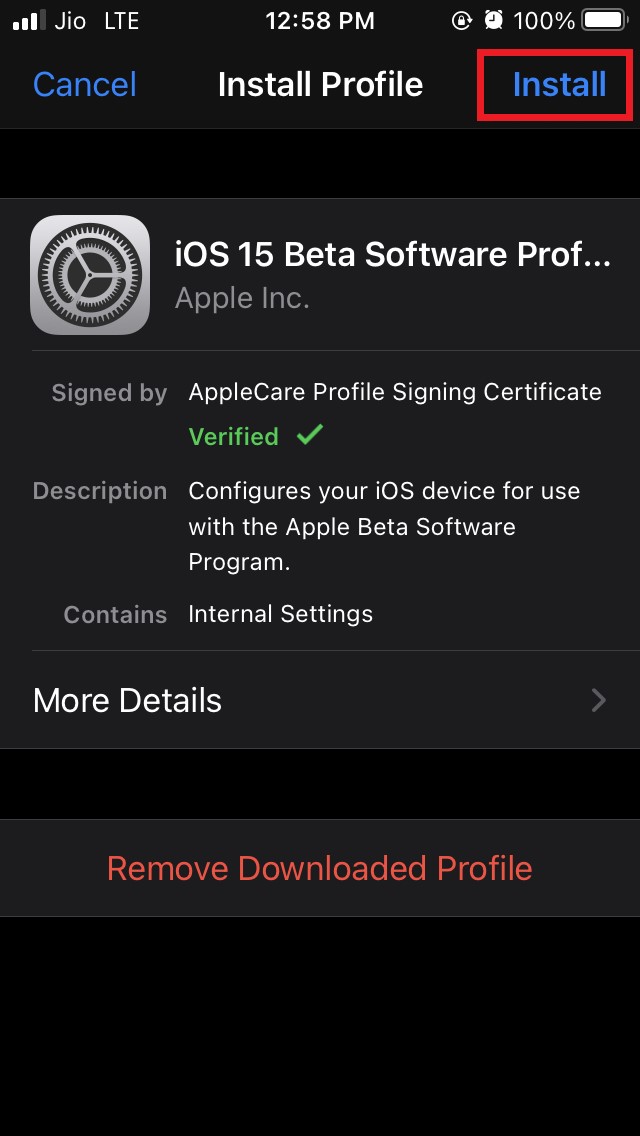
That function lets you download betas as normal through a developer or public beta Apple ID, while using a standard Apple ID for all other iPhone functions. When you tap on the Apple ID button under Settings > General > Software Update, Apple allows you to enter a separate Apple ID for downloading the beta. You can sign in with a different Apple ID that is enrolled in the Apple Beta Software Program or Apple Developer Program. iOS 16.4 beta 3 adds an Apple ID field that can be tapped to sign in to a separate Apple ID to account for this situation. The prior betas made it clear that users would be required to sign in to a developer account or opt in to the public beta to access a developer beta or a public beta, respectively, but there was no option for individuals who have separate Apple IDs for their personal use and for their beta use.
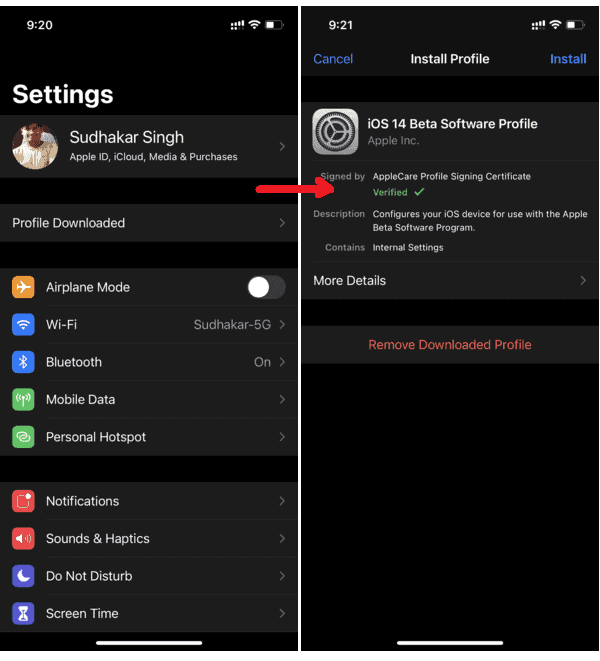
Going forward, an Apple ID associated with a developer or public beta account is required, and with today's iOS 16.4 beta, you can use two different Apple IDs for access. With the iOS 16.4 and iPadOS 16.4 updates, Apple is changing the way that developer and public beta opt-ins work.


 0 kommentar(er)
0 kommentar(er)
